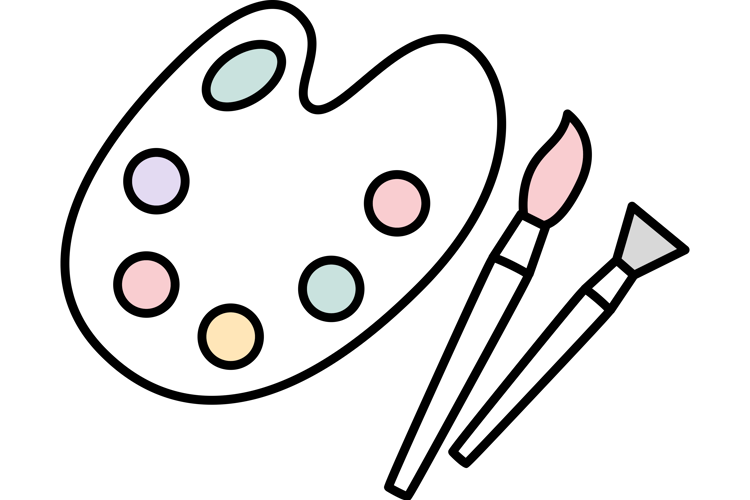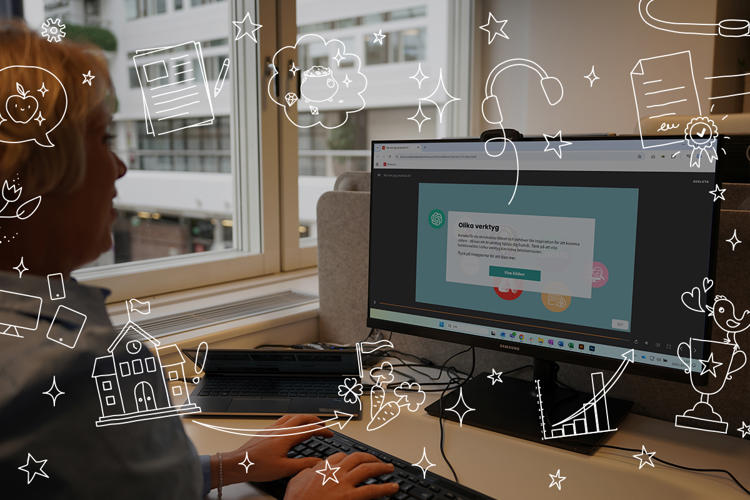
Storyline 360 and Rise 360
During this basic training in Storyline 360 and Rise 360, you will get the knowledge you need to get started and create courses and see results immediately. During the course, you will also learn the differences between the tools.
Storyline 360 is a powerful tool for creating interactive training that works on all devices. With Storyline 360, you can build courses from scratch or use ready-made templates, add quizzes, animations and much more. With Rise 360, you quickly build courses that are responsive on all devices.