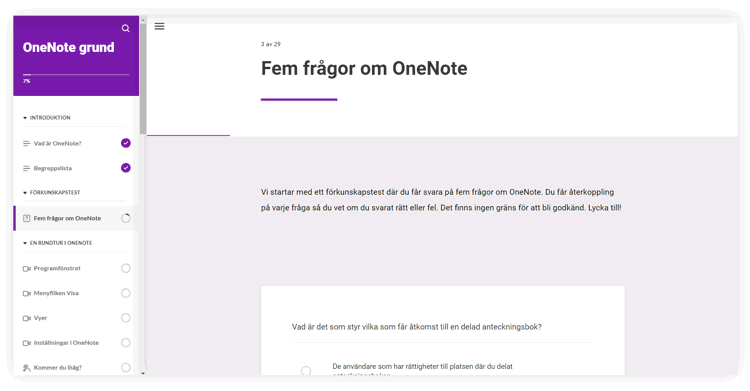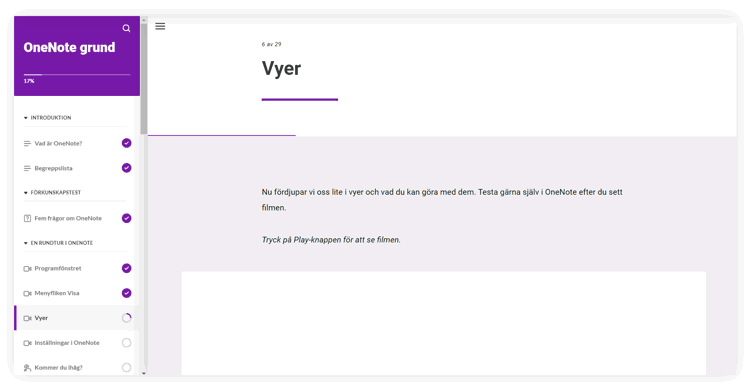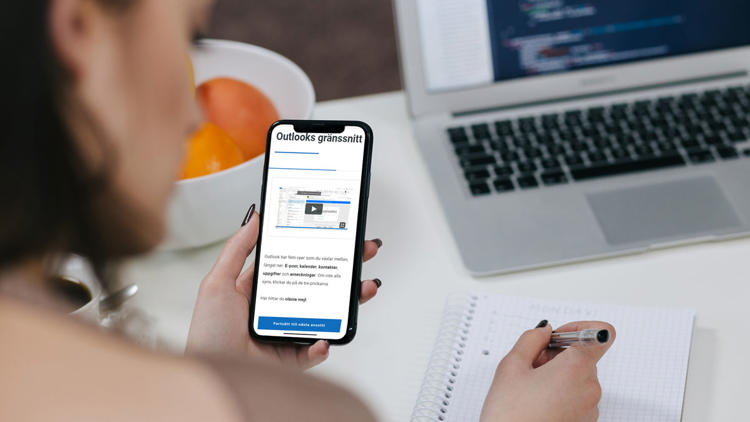Get Started with OneNote
Did you know that OneNote can revolutionize the way you organize and manage information? By learning the basics of OneNote, you can easily collect, structure, and share your notes and ideas efficiently. This course is for those who want to work a bit more digitally, in a smart way.