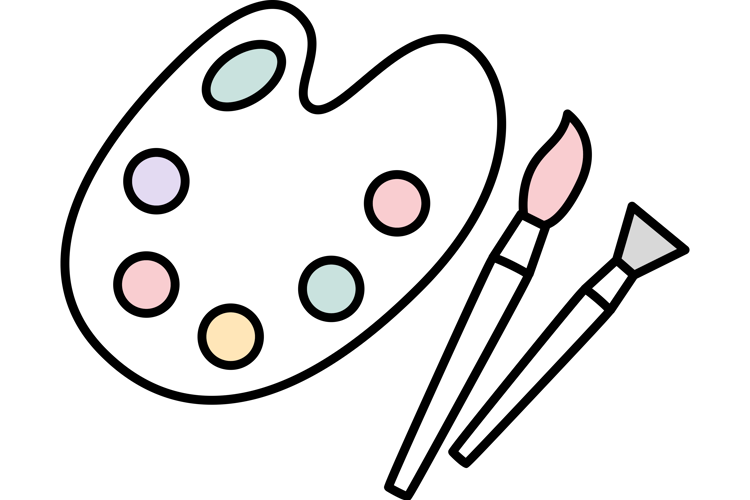Camtasia
With Camtasia, you can quickly create high-quality screen recordings and edit videos. This introductory course gives you the knowledge you need to get started.
Camtasia is a powerful tool for creating and editing videos, including screen recordings. CenarioVR is used to create virtual reality experiences. Media uploaded to CenarioVR cannot be modified. To adjust audio or other media, you need to use an external editing tool such as Camtasia.